About the SVG File
The cut design is supplied in SVG, DXF, EPS and PNG Format.
This Use SVG file should work with Brother Scan N Cut, Cricut, Silhouette, Sizzix eClips and Sure Cuts a Lot machines. Please download this file now and get crafting!
To use this design for commercial use please contact us.
You could put this design on a T-Shirt or a Hat for example, or you could cut it out and put it into a frame. Perfect for vinyl projects, scrap booking, card making etc.
This file is just for Personal Use.
Our all files is zipped files, you need to Unzip the file first! (When unzip the file showing up html detailed guide on SVG files are showing up as HTML in your folders.)please read Inside that Zip file are the following file types:
- An SVG File. This can be use with Adobe Suite, Corel Draw, Cricut Explore, Inkscape, Silhouette Designer Edition and other applications that can open SVG files.
- A DXF File. This is mainly for Silhouette users, this file format can be opened with the free software version of Silhouette. You can also open this with Adobe Illustrator.
- An EPS File. For Adobe Illustrator, Corel Draw, Inkscape and other applications which support this file format.
- A PNG File. Opens in most illustration applications.
How to open this SVG File in Cricut Design Space?
- Login to Design Space.
- Click on the New Project Button.
- Find the Upload Image Button and Click on it.
- Next find the Vector Upload Button and Click on that.
- This will open a file browser window. From here navigate to where your file is and open it from there. Remember if you downloaded it, you need to Unzip the file first!
See our more detailed guide on How to Open a Free SVG in Cricut Design Space. We also have a guide for Silhouette Studio.
How to Unzip our SVG Files?
- Find the file you just downloaded, usually in the downloads folder if on Windows.
- Right Click the Zip File and Choose Unzip.
- Pick a location to Unzip to such as your Documents Folder.
- You will have four files which you can use.
- Enjoy your SVG File!
See our more detailed guides for unzipping our files on a Mac or Windows Device.
Under any circumstances, you must not:
- Re-sell our files as is, re-packaged, or re-distribute them in another format. (This includes digitised embroidery designs)
- Upload our designs to file sharing websites for any purpose.
- Alter, reproduce, modify or create derivative works from our designs for the purpose of resale or distribution in any format.
- Use these designs for any harmful, pornographic, racial or offensive material.
- Resell or re-license to other’s for resale.
- Print our designs for sale or distribution via the Internet, Retail Site or any other venue.





 Purchase this item and get
Purchase this item and get 

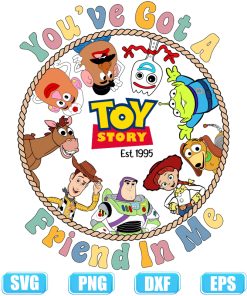
Ezequiel –
Good day! Do you know if they make any plugins to help with SEO?
I’m trying to get my blog to rank for some targeted keywords but I’m not
seeing very good gains. If you know of any please share.
Appreciate it! You can read similar text here: Eco blankets
iss tracker glasgow –
There is no cause extra highly effective than self-motivation.
Morgan –
sugar defender Official website Integrating Sugar Defender into my day-to-day routine overall well-being.
As someone that prioritizes healthy and balanced consuming,
I value the extra protection this supplement supplies.
Because starting to take it, I’ve noticed a significant enhancement in my energy levels and
a substantial reduction in my need for undesirable snacks such a such an extensive
influence on my life.
Slottica PL –
An impressive share! I have just forwarded this onto a colleague who was doing a little research on this. And he in fact bought me breakfast because I discovered it for him… lol. So let me reword this…. Thank YOU for the meal!! But yeah, thanx for spending the time to talk about this issue here on your internet site.
pandora jewelry –
Excellent web site you have here.. It’s difficult to find quality writing like yours these days. I really appreciate people like you! Take care!!
파라존 카지노 –
Howdy! I just wish to offer you a huge thumbs up for your excellent information you have right here on this post. I’ll be returning to your site for more soon.
카지노 사이트 추천 –
카지노 사이트 추천을 찾고 계신다면, 저희가 엄선한 최고의 게임 사이트를 알려드리겠습니다. 프리미엄 카지노 플랫폼에서 신뢰할 수 있는 게임 경험을 만나보세요.